Download Griffin-Unlocker V1.0.8 | Added Free Function Without Credit or Login
Griffin-Unlocker is a small tool for Windows computers. the tool is working on all windows computers, and also you can perform any task with one click. Remove FRP, User lock, Factory Reset, Flashing, and more useful functions in the tool, which help users to fix the software problem.
Not just a tool
Many operations, including all processors for smartphones
Features Griffin-Unlocker:
- Fully Independent server, working 24/7/365.
- Super Easy to Use, One-button clicks only.
- Works instantly, fast.
- Supports Android 4, 5, 6, 7, 7.1, 8.0, 8.1, 9, 10,11,12.
- The phone’s WARRANTY, USER-DATA, and MEMORY remain Untouched.
- No need to ROOT your phone.
- Repair IMEI, Write Cert, Read/Write QCN, Change CSC
- Only a USB Cable is Required for Unlock, No ROOT, No Knox Trip
- The phone’s Warranty and User data are Retained, Unaffected
- No Change IMEI, Keep Orignal IMEI After Unlocked
- Competitive Prices
- Support Multiple Operations ( MTK & Qualcomm & Samsung )
- Our Dedicated Support
Changelog!!!
Griffin-Unlocker V1.0.8 Update
Remove Mi Account Xiaomi ( Anit-Relock & No Relock Again )
Add Erase FRP for Samsung device in MTK BROM mode
Add Erase FRP for more 900+ Devices in one click without any files
Add Factory Reset (Generic) All Models And Brands Up 900+ Supported
Add Remove Lock OPPO ( No Lose Data ) Safe Operation Data will not lose
Add Remove Lock VIVO ( No Lose Data ) Safe Operation Data will not lose
Add Remove Lock Realme ( No Lose Data ) Safe Operation Data will not lose

Add 2 Methods to remove mi account Support All New Version
TESTED in MIUI 12.5.15 And its Work Fine Without Relock Again
Video Link: https://youtu.be/ofoiimlIwFE
Supported Model :









































Xiaomi , OPPO , Realme , Infinix , Vivo, Meizu ,ZTE , Alcatel , Tecno , Samsung…etc
Based on the following Mediatek SoC types:



























































































How To Use?
- First, you need to download the zip file from the below link
- Next, you can unzip all files at c: drive it's very important
- Next, open the folder which you have to extract all files
- Run the "Griffin-Unlocker.exe"
- Next, you can install all drivers if you already installed skip this step
- Connect the phone and try to do any function
- Enjoy !!!
File Download:
README:
source https://www.softwarecrackguru.com/2022/05/griffin-unlocker-v108-latest-version.html

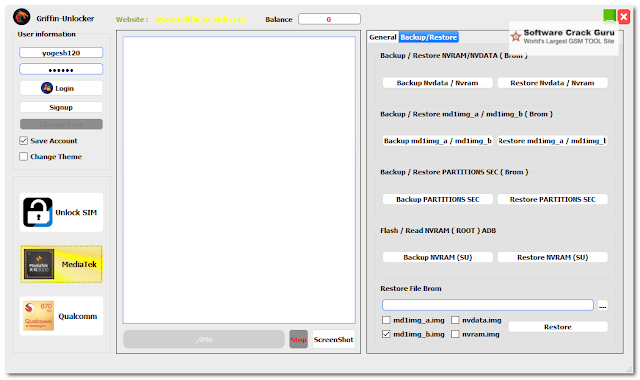


Post a Comment for "Griffin-Unlocker V1.0.8 Latest Version Free Download"