Download MTK META Utility V92:28.02.2023 -
Latest
This update for MTK META Utility 92 released on February 28th, 2023 includes several new features and fixes.
One of the main additions is the ability to extract and convert (Huawei/Honor) Qualcomm UPDATE.APP to GPT and RawProgram XML [single and multiple] with UFS support. This feature supports multiple UPDATE packages extraction (BASE + CUST + PRELOAD) and extracts packages the same as factory IMAGES, so after flashing with (USB & JTAG), the device should work normally with customization installed. This is useful for recovering dead Huawei and Honor devices after flashing the wrong firmware and is a generic method that supports all update types.
The update also includes the ability to extract Qualcomm OnePlus (.ops) Firmware to RawProgram XML and factory images, as well as support for MTK Helio G96 MT6781 preloader parser [preloader_k6781v1_64], MTK Helio G99 MT6789 preloader parser [preloader_k6789v1_64], and extract Huawei MTK Update.app to scatter.
Additionally, the update includes several bug fixes, such as fixing the Samsung ROM to scatter converter (STATUS_TOO_LARGE) and missing (LK) or (BL) partitions due to a previous bug, and fixing and testing META wipe for VIVO Y30 and VIVO Y1S. The update also adds the ability to rebuild the USERDATA partition via META Mode and fixes MTK disable auth issue.
Finally, the update includes a list of (Huawei/Honor) UFS devices for FW extraction and gives credit to Bjoern Kerler for OnePlus OPS firmware decryption. However, it's important to note that this software was made for educational purposes only, and it's provided 'as-is', without any express or implied warranty. The authors will not be held liable for any damages arising from the use of this software, and it should only be used for legal servicing and maintenance of mobile phones and not for illegal purposes. Users should use the software at their own risk.
| Device | Model Number | UFS Support for FW Extraction |
|---|---|---|
| Huawei Nova_8I | NEN-XXX | Yes |
| Huawei Nova_9 | NAN-XXX | Yes |
| Huawei Nova_9SE | JLN-XXX | Yes |
| Huawei P50 | ABR-XXX | Yes |
| Huawei P50_Pocket | BAL-XXX | Yes |
| Huawei P50_Pro | JAD-XXX | Yes |
| Honor 50_Lite | NTN_XXX | Yes |
| Honor Magic 4 | LGE-XXX | Yes |
| Honor Magic V | MGI-XXX | Yes |
| Honor X7 | CMA-XXX | Yes |
| Honor X8 | TFY-XXX | Yes |
Features:
Supported CPUs:⬇
- MT6572
- MT6580
- MT6582
- MT6592
- MT6595
- MT6735
- MT6737
- MT6739
- MT6753
- MT6755
- MT6750
- MT6750M
- MT6750T
- MT6750S
- MT6757
- MT6761
- MT6762
- MT3369
- MT8766B
- MT6763
- MT6765
- MT6768
- MT6771
- MT6779
- MT6785
- MT6795
- MT6797
- MT8127
- MT8163
- MT8516
- MT8173
- MT8695
- MT6873
- MT6799
- MT8590
- MT6781
- MT6768
- MT6883
- MT6885
- MT6889
- MT6833
- MT6853
- MT6853V
- MT6873
- MT6891Z
- MT6893
- MT8765WB
- MT8385
- MT8183
- MT8666
Changelog!!!
MTK META Utility V92:28.02.2023 :
- Added (Huawei/Honor) Qualcomm extract and convert UPDATE.APP to GPT and RawProgram XML [single and multiple] (with UFS support), also it supports multiple UPDATE packages extraction (BASE + CUST + PRELOAD).
- Our software extracts the packages same as factory IMAGES, after flash it with (USB & JTAG), you don't have to flash the device again with fastboot or upgrade mode (the device will work normally with customization installed), this feature useful to recover dead Huawei and Honor devices after flash wrong firmware (LDN,DUB,LND,etc), this feature exists in some tools such as UMT & EMMC Dongle, but it doesn’t fully extract the update package and doesn’t extract the customization package or UFS update, our method is generic now and support all update types.
- Added Qualcomm OnePlus (.ops) Firmware extraction to RawProgram XML and factory images.
- Added MTK Helio G96 MT6781 preloader parser [preloader_k6781v1_64].
- Added MTK Helio G99 MT6789 preloader parser [preloader_k6789v1_64]
- Added extract Huawei MTK Update.app to scatter.
- Fixed Samsung ROM to scatter converter (STATUS_TOO_LARGE), And missing (LK) or (BL) partitions due to previous bug (the software doesn't extract IMG_verified.lz4) now fixed, please re-extract all the Samsung ROMs which you have already extracted.
- Added Rebuild USERDATA partition via META Mode.
- Fixed and tested VIVO Y30 and VIVO Y1S META wipe.
- Fixed MTK disable auth issue.
Supported (Huawei/Honor) UFS devices for FW extraction :
Huawei Nova_8I [NEN-XXX]
Huawei Nova_9 [NAN-XXX]
Huawei Nova_9SE [JLN-XXX]
Huawei P50 [ABR-XXX]
Huawei P50_Pocket [BAL-XXX]
Huawei P50_Pro [JAD-XXX]
Honor 50_Lite [NTN_XXX]
Honor Magic 4 [LGE-XXX]
Honor Magic V [MGI-XXX]
Honor X7 [CMA-XXX]
Honor X8 [TFY-XXX]
- OnePlus OPS firmware decryption credit to (Bjoern Kerler), i have ported the decryptor to QT C++, if any developer needs the ported C++ source code contact me.
- This software was made for educational purposes only & we allow the use of it under certain circumstances & it’s provided 'as-is', without any express or implied warranty.
In no event will the authors be held liable for any damages arising from the use of this software,
please only use for legal servicing and maintenance of mobile phones,
and must not be used for illegal purposes.
- USE it at your own risk.How To Use?
- Download the zip file from the provided link.
- Unzip all the files to the C: drive on your computer. It is important to unzip all the files to this location.
- Disable your antivirus before running the installation process.
- Open the unzipped folder and run the setup file. Follow the basic instructions provided during the installation process.
- After installation, run the "MTKMetaUtility.exe" file.
- Install all the necessary drivers for your device. If you have already installed the drivers, you can skip this step.
- Connect your phone to your computer and try to use any of the available functions in the MTK META Utility software.
- Enjoy using the MTK META Utility!
Download Links:
README:
source https://www.softwarecrackguru.com/2023/02/download-mtk-meta-utility-v9228022023.html
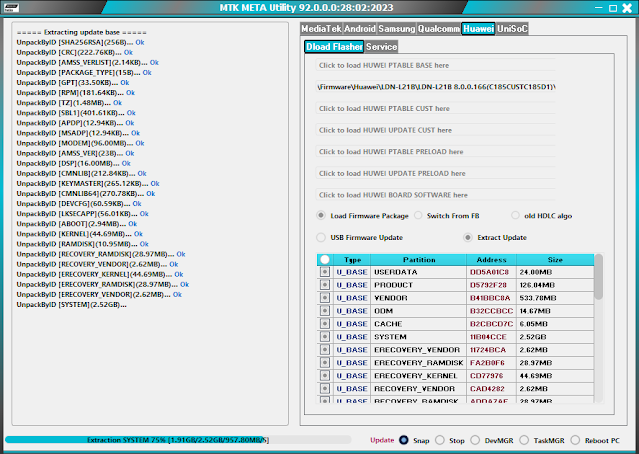
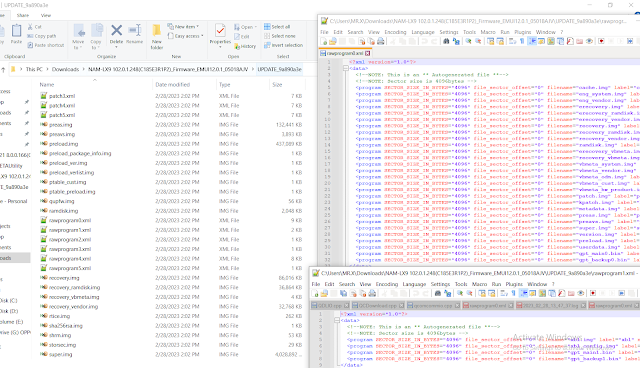


















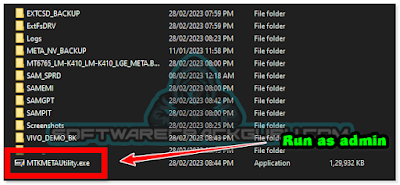
Post a Comment for "Download MTK META Utility V92:28.02.2023 - Latest"