Process:
Enabling the diag port on your Qualcomm device can be a tricky process, but with the right tools and steps, it can be done easily. Here is a step-by-step guide on how to enable the diag port on your device using the Open Diag Port by Developed Kamali program.
Step 1: Download and extract the zip file
The first thing you need to do is download the Open Diag Port zip file from the internet and extract it to any location on your PC.
Step 2: Install the APK file
The zip file will come with an APK file that you need to install on your device. To do this, you can move the APK file to your device and install it first. Make sure you have enabled the "Unknown sources" option in your device's settings.
Step 3: Connect your device to your PC
Connect your Qualcomm device to your PC using a USB cable, and make sure USB debugging is enabled on your device.
Step 4: Run the bat program file
Now, run the Open Diag Port bat program file that you extracted from the zip file in step 1. The program will automatically detect your device and start enabling the diag port.
Step 5: Wait for the success message
Wait for the success message to appear on the screen. Once you see the message, the diag port on your device is enabled, and you can start using it for various purposes.
Enabling the diag port on your Qualcomm device using the Open Diag Port by Developed Kamali program is a straightforward process that can be done easily. By following the steps mentioned above, you can unlock the full potential of your device and access various features that are not available through normal settings.
source https://www.softwarecrackguru.com/2023/02/download-open-diag-port-no-root-by.html
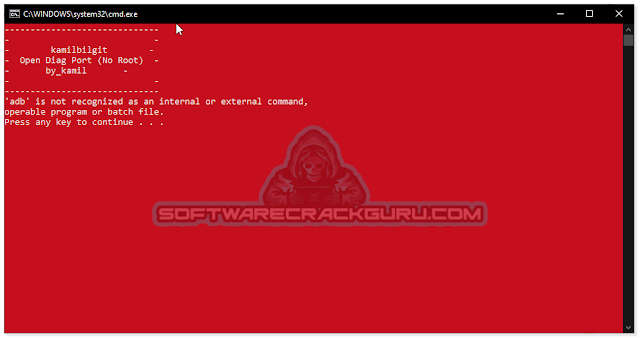
Post a Comment for "Download Open Diag Port (No Root) By Kamil [FREE]"