GsmAze RSA Tool V1.2 Hardware Method Repair Dual Sim
The GsmAze RSA Tool is a software tool used to repair dual sim issues on Xiaomi smartphones by checking the resistance value of the motherboard and providing an image for better understanding. It also has other functions added by the developer to help find the easiest solution with just one click.
Features:
The following resistors are used in repairing dual sim issues on the listed smartphones:
Samsung Galaxy S3 (GT-9300): 20k0hm, 33k0hm, 43k0hm, 10/100k0hm
iPhone 6/S/Plus: 220k0hm, 50k0hm
iPhone 5S: 146k0hm, 220k0hm
Samsung Galaxy S4 (GT-9500): 10k0hm, 220k0hm and Mixed Resistance code.
| Model | Original Resistor | Changed Resistor |
|---|---|---|
| Mi 11 Lite 5G NE | 360kOhm | 100kOhm |
| Note 10 Pro 64MP | 53k0hm | 100kOhm |
| Note 10 Pro 108MP | 25kOhm | 220k0hm |
| Note 10 4G | 33k0hm | 220kOhm |
| Redmi 10 | 100kOhm | 220kOhm |
| Poco X3 Pro | 80k0hm | 10kOhm |
| Mi 11 Lite 5G Renoir | 0.6M | 47k0hm |
| Mi 11T Pro | 148k0hm | 33k0hm |
| Mi 11 Ultra | 0.6M | 47k0hm |
| Mi 11 Pro | 150kOhm | 47k0hm |
| Poco F3 | 176kOhm | not necessary |
| Redmi Note 11 Pro | 6kOhm | not necessary |
| Redmi Note 11 | 33k0hm | not necessary |
| Redmi 10c | 100kOhm | not necessary |
Supported Models!!!
The GsmAze RSA Tool supports the following Xiaomi smartphone models:
Redmi 6A (Cactus)
Redmi 6A
Redmi 7
Redmi 8 / 8A
Redmi 9
Redmi 9A/9C NFC
Redmi 9T
Redmi 10
Redmi 10c
Redmi Note 7
Redmi Note 8
Redmi Note 8 2021
Redmi Note 9
Redmi Note 9s/Pro
Redmi Note 10
Redmi Note 10s
Redmi Note 10 Pro/Max
Redmi Note 11
Redmi Note 11 Pro 4G
Mi 11 Lite 5G
Mi 11 Lite 5G NE
Xiaomi 11T Pro Mi 11 Pro/Ultra
Poco X3 NFC
Poco X3 Pro
Poco F3Changelog!!!
GSMAZE RSA Tool v1.2 Changelog:
Introduced support for 7 new models for Dual Sim Repair with Hardware Method.
Incorporated 4 original resistor values for more accurate and reliable repair results.
Enhanced the user experience by adding new resistor images.How To Use?
- First, you need to download the zip file from the below link
- Next, you can unzip all files at c: drive (important)
- Ensure you have disabled the antivirus before running the installation
- Next, open the folder and install the setup file with some basic instruction
- Run the "GsmAze RSA Tool v1.2.exe"
- Enjoy !!!
Download Links:
README:
Compatibility: The tool runs perfectly on Windows XP, Windows Vista, Windows 7, Windows 8, Windows 8.1, and Windows 10 (32-bit and 64-bit).
Take a Backup: If you are willing to try the above tool, then please take a backup of your personal data from your Android Smartphone or Tablet. Flashing any Firmware or recovery may brick the device.
Credits: GSMAZE RSA TOOL is created and distributed by the developer. So, full credits go to the developer for sharing the tool for free.
source https://www.softwarecrackguru.com/2023/03/gsmaze-rsa-tool-v12-hardware-method.html

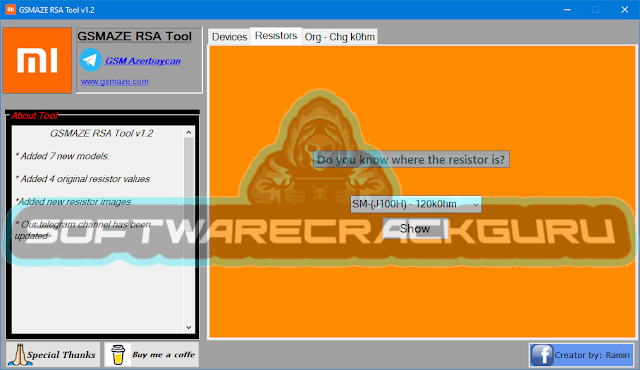


Post a Comment for "GsmAze RSA Tool V1.2 Hardware Method Repair Dual Sim [Redmi & Poco mobile]"