Samsung Special Tool 5.0: The Ultimate Solution for Removing Finance Locks on Samsung Smartphones
Samsung Special Tool 5.0 is a small yet powerful program developed specifically for removing the finance lock, also known as the KG lock, on Samsung smartphones. This tool has been updated recently, fixing major bugs and enhancing its performance. It comes with an IMEI number that helps to identify the KG status and bypass it on your Samsung mobile. The tool supports almost all smartphones running on Android 12 or Android 13.
One of the significant features of Samsung Special Tool is that it enables ADB from the tool itself. If ADB is not enabled, the device is not supported. With this tool, you can enable USB debugging with test mode, get device info, write KG file, stop OTA updates, unlock KG, bypass FRP, live stream, and use the home button.
The process for unlocking the KG lock is relatively simple. First, you need to hard reset the phone and go to the emergency call on the welcome page. Dial #0#, and if the test mode opens, use the enable ADB option from the exploitation tab. Once ADB is enabled, send the IMEI to activate it and follow the step-by-step instructions. After the sixth step, the phone will reboot, and you need to open the phone setting, go to developer option, and enable USB debugging. Click on step seven to set up the phone, and to go back, press the home button. You can also watch a helpful video for setting up the phone.
Important:
Note: Adb Should enable this tool! If adb not enable, the Device is not supported
Features:
- Enable USB Debugging With test mode
- [ADB] Device info
- [ADB] Write KG File
- [ADB] STOP OTA UPDATE
- [ADB] KG Unlock
- [ADB] FRP Bypass
- [ADB] Live Streaming
- [ADB] Home Button
Samsung Models Supported!!!
Samsung Galaxy A11
Samsung Galaxy M11
Samsung Galaxy A70
Samsung Galaxy A71
Samsung Galaxy A70
Samsung Galaxy M11
Samsung Galaxy M52
Samsung Galaxy A01
Samsung Galaxy A02S
Samsung Galaxy A71
Samsung Galaxy A72
Samsung Galaxy S10 Lite
Samsung Galaxy A73 5G
Samsung Galaxy Z Flip 3
Samsung Galaxy A73 5G
Samsung Galaxy S20 FE 5G
Samsung Galaxy S22 Ultra
Samsung Galaxy F23 5G
Samsung Galaxy A52
Samsung Galaxy A10s
Samsung Galaxy A23
Samsung Galaxy A52s 5G
Samsung Galaxy S22
Samsung Galaxy F23 5G
Samsung Galaxy F23 5G
Samsung Galaxy A01 Core
Samsung Galaxy M52 5G
Samsung Galaxy S6 Edge
Samsung Galaxy M02
Samsung Galaxy M22
Samsung Galaxy M32
Samsung Galaxy F22
Samsung Galaxy F42 5G
Samsung Galaxy A22
Samsung Galaxy A31
Samsung Galaxy A32
Samsung Galaxy A41
Samsung Galaxy M01
Samsung Galaxy A03s
Samsung Galaxy A10s
Samsung Galaxy A12
Samsung Galaxy A13
Samsung Galaxy A21How To Use?
- First, you need to download the zip file from the below link
- Next, you can unzip all files at c: drive (important)
- Ensure you have disabled the antivirus before running the installation
- Next, open the folder and install the setup file with some basic instruction
- Run the "Samsung Special Tool v5.0.exe"
- Next, you can install all drivers if you already installed skip this step
Process for unlocking KG Lock [Finance lock]:-
- Hard reset the Samsung phone to erase all data and settings.
- On the welcome page, go to the emergency call option.
- Dial #0#. This will open the Test Mode.
- From the exploitation tab, use the Enable ADB option.
- If ADB is enabled successfully, send the IMEI to activate it.
- After activating the IMEI, follow the on-screen instructions displayed by the tool.
- Once the process is complete, the phone will reboot automatically.
- After the phone restarts, go to the phone settings and locate the Developer Options.
- In the Developer Options, enable USB debugging.
- Click on step 7 to complete the setup process.
- To go back to the home screen, press the home button.
- Your Samsung phone is now unlocked, and the finance lock is removed.
Download Links:
| File | Information |
|---|---|
| Name | Samsung Special Tool V5.0 |
| Size | 63 MB |
| Link | MEGA | Mediafire | Google Drive Password: softwarecrackguru |
README:
source https://www.softwarecrackguru.com/2023/03/samsung-special-tool-v50-finance-lock.html

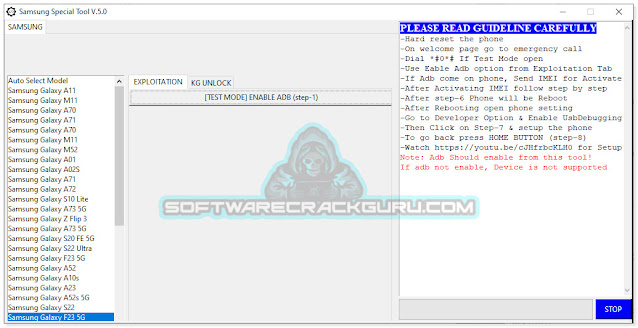

Post a Comment for "Samsung Special Tool V5.0 [Finance Lock Remover] KG Locked Bypass Remove (ONE-CLICK)"