Unlocking, flashing, repairing, and performing various tasks on MediaTek MTK-based smartphones is a common requirement, especially in the fast-paced world of technology. However, in order to stop illegal usage and control of these devices, manufacturers have included USB protection features.
The LibUSB Win32 Driver is known as a severe and unique solution to this issue. It facilitates the recognition of modern MediaTek MTK smartphones on Windows computers, allowing users to perform tasks such as flashing, unlocking, and repairing with tools like SP Flash Tool, Miracle Box, UMT, and MRT Box Dongle.
Download Link
- Libusb Win32 Driver (MTK) || MediaFire || Google Drive || Mega
Supported Devices
The LibUSB Win32 Driver supports a wide range of smartphones, including popular brands like Oppo, Realme, Vivo, and Xiaomi Redmi, which are all powered by MediaTek MTK chipsets. Users who want to unlock their devices need to have this driver, more so if they want to enter Meta Mode.
USB Protection Challenge
Most Android smartphones come equipped with USB protection features to prevent unauthorized access. In these situations, the LibUSB Win32 Driver plays a major role in removing this USB protection and allowing users the required access.
Ease of Installation
- Download and extract the LibUSB Driver to your computer.
- Run "libusb-win32-devel-filter-1.2.6.0.exe."
- Accept the Licence and click "Next."
- Choose the installation directory and click "Next."
- The installation process will commence.
- Tick the "Launch Filter Installer Wizard" option.
- Click "Finish."
- The Filter Installer Wizard will open.
- Tick "Install a Device Filter" and click "Next."
- Power off your smartphone.
- Press the Volume Up and Power buttons and insert a USB cable.
- The LibUSB window will display the device's COM Port; click "Install."
- Click "OK."
Benefits
With the LibUSB Win32 Driver installed, users can gain the following benefits:
- Unlock their MediaTek MTK-based smartphones, even if they are locked to a specific carrier.
- Flash custom ROMs, kernels, and other modifications to their devices.
- Repair bricked or bootlooped smartphones.
- Bypass Factory Reset Protection (FRP) locks.
- Gain root access to their devices.
Compatibility
Many Windows versions, including Windows 10 to Windows XP are compatible with the LibUSB Win32 Driver. Because of this, users on different Windows platforms can choose it.
Conclusion
Anyone working with devices powered by MediaTek MTK needs the LibUSB Win32 Driver. It is a useful part of your toolkit when fixing and upgrading smartphones because of its easy nature of installation, compatibility with a wide range of devices and Windows versions, and capacity to flash, unlock, repair, and bypass FRP locks.
source https://www.softwarecrackguru.com/2023/09/download-libusb-win32-driver-new-update.html




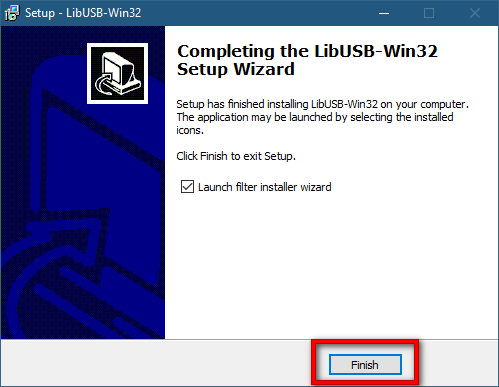

Post a Comment for "Download Libusb Win32 Driver New Update -2023"